Using Google to harness your English writing -- and speaking -- power
 Monday, January 9, 2012 at 11:36AM
Monday, January 9, 2012 at 11:36AM 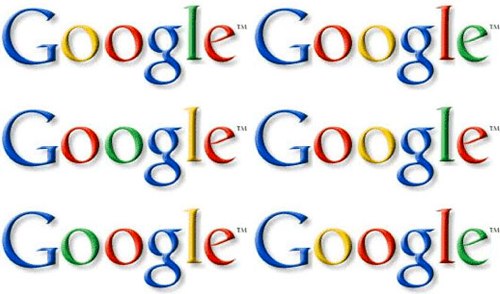 When I'm writing, in French or in English, I'm always using the Internet. But I'm NEVER using Google Translate!
When I'm writing, in French or in English, I'm always using the Internet. But I'm NEVER using Google Translate!
I hope you all know that using Google Translate is no way to write English. I REALLY HOPE YOU KNOW THAT.
ACTIVITY ONE: But just in case you don't, the first activity today is to do some experimenting with the online translation platform -- but translating from ENGLISH to FRENCH.
Start with some simple phrases. Google Translate -- which is, by the way, the best online translator around -- will probably do okay.
Then take some extracts from articles from the web, moving from simpler to more and more complex topics and longer and longer passages.
Or try some song lyrics. Or some quotations. Or just something you write in English, mistakes and all...because when students write French, they make mistakes too, which especially confuses Google Translate!
You should get some amusing results.
And if you use Google Translate to write in English, these are the sorts of "amusing" results you are turning in to your teacher.
(If you find anything especially funny, you can leave it as a comment here.)
I think you'll "get the picture" which does not mean "obtenez l'image" as Google Translate will tell you.
Activity 2: However, it is totally possible to find the definition of "get the picture" using Google. Can you do it? How?
The Google search engine itself, however, is an excellent tool to use when writing or studying English.
It can help you see words in context. It can show you what words are used with other words, and can show you if your phrases are correct or not.
But all of this takes a little practice.
In the rest of today's class, we're not going to write at all, but experiment with using Google to test language structures.
To do this, you are going to work from two excellent blog posts about using Google (regular Google, NOT Google Translate) to improve your English.
As you read them, try some of the methods the writer suggests...and feel free to leave comments about any interesting examples you find.
Here are the 2 posts:
1. IS GOOGLE ANY GOOD FOR IMPROVING YOUR SPOKEN ENGLISH? --This is the introduction to the following post, but it doesn't contain as much useful information as Number 2.
2. USEFUL TIPS ON IMPROVING YOUR ENGLISH USING GOOGLE
They are quite long, so you may want to skim over some parts and go to the parts that intrigue you the most.
Once again, if you find any interesting examples, feel free to cite them in a comment.

Reader Comments